|
- INS/SOF. Phần mềm quản lý lớp học(Phần mềm giảng dạy).
Phần mềm có thể:
|
Màn hình giảng dạy phần mềm INS/SOF, sẽ hiển thị 2 options |
| "Class Administration", gives two options for the right management of a group of students, these are: "View Existing Classes" and "Edit Class & Students". In “Edit Class & Students” instructor adds students to the corresponding groups and classes. Once instructor has introduced the classes, groups and students, instructor displays the information through the “View Existing Classes" button. |
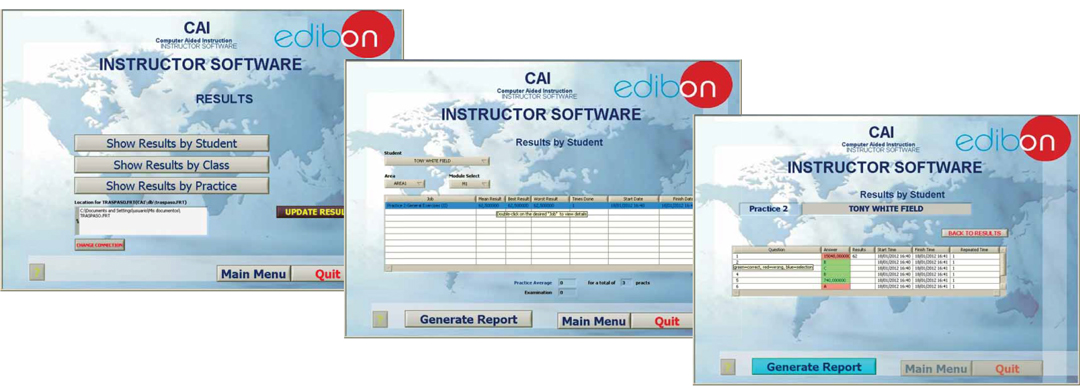 Here, it is given information about the mean result
Here, it is given information about the mean result
|
- CAI/SOF. Phần mềm hướng dẫn(Phần mềm học viên).Giải thích cách sử dụng thiết bị, chạy các thí nghiệm
|
After student in a previous screen, “student login”, registers, introducing a proper user name and the password, the system will present the options given for the units in the different EDIBON areas. Options: View Theory, Exercises, Guided Practices, Exam, and Send Results. |
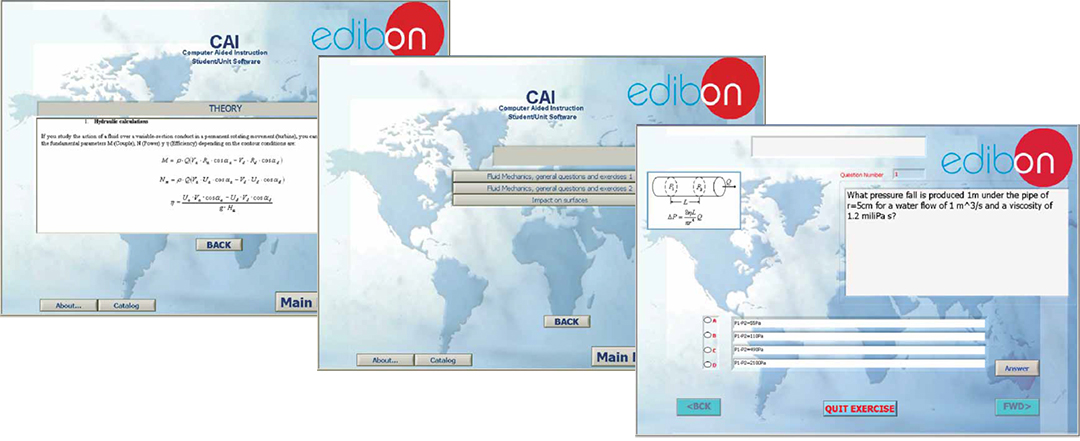 In "View Theory", the theoretical context of the
In "View Theory", the theoretical context of the
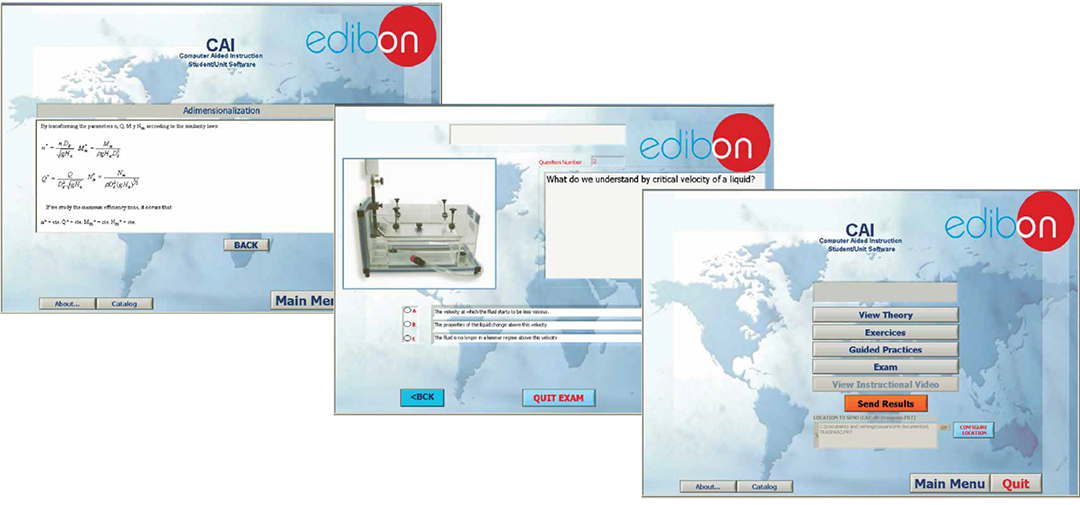 "Guided Practices" shows the necessary information
"Guided Practices" shows the necessary information
Example of the Student Software
Basic Electronics
|
1) Selection of the module to study |
2) Initial screen |
|
3) Software Options Menu |
4) Theory |
|
5) Exercises |
6) Guided Practices |
|
7) Exams |
Example of the Student Software
Basic Communications
|
1) Selection of the module to study |
2) Initial screen |
|
3) Software Options Menu |
4) Theory |
|
5) Exercises |
6) Guided Practices |
|
7) Exams |
Basic Electricity
Example of the Student Software
|
1) Selection of the module to study |
2) Initial screen |
|
3) Software Options Menu |
4) Theory |
|
5) Exercises |
6) Guided Practices |
|
7) Exams |
Basic Mechanics
Example of the Student Software
|
1) Selection of the module to study |
2) Initial screen |
|
3) Software Options Menu |
4) Theory |
|
5) Exercises |
6) Guided Practices |
|
7) Exams |
Basic Fluid Mechanics
Example of the Student Software
|
1) Selection of the module to study |
2) Initial screen |
|
3) Software Options Menu |
4) Theory |
|
5) Exercises |
6) Guided Practices |
|
7) Exams |
Example of the Student Software
Thermodynamics
|
1) Selection of the module to study |
2) Initial screen |
|
3) Software Options Menu |
4) Theory |
|
5) Exercises |
6) Guided Practices |
|
7) Exams |
Hiện tại chưa có ý kiến đánh giá nào về sản phẩm. Hãy là người đầu tiên chia sẻ cảm nhận của bạn.